The all new Samsung Galaxy Note series , the Note 10 and Note 10 plus is going to hit the market from August 23. People have already started searching about the cut out camera and the ways to hide them . So we thought we could help yo out , and thats what this post is all about.
Note 10 Punch hole wallpapers
The whole point about these wallpapers is that they hide the cutout in an effective manner without making you aware of the camera. The wallpapers we found are provided by an android app called WallPix wallpapers , they also provide some good quality wallpapers in various categories like Abstract , Amoled , Minimal , etc .
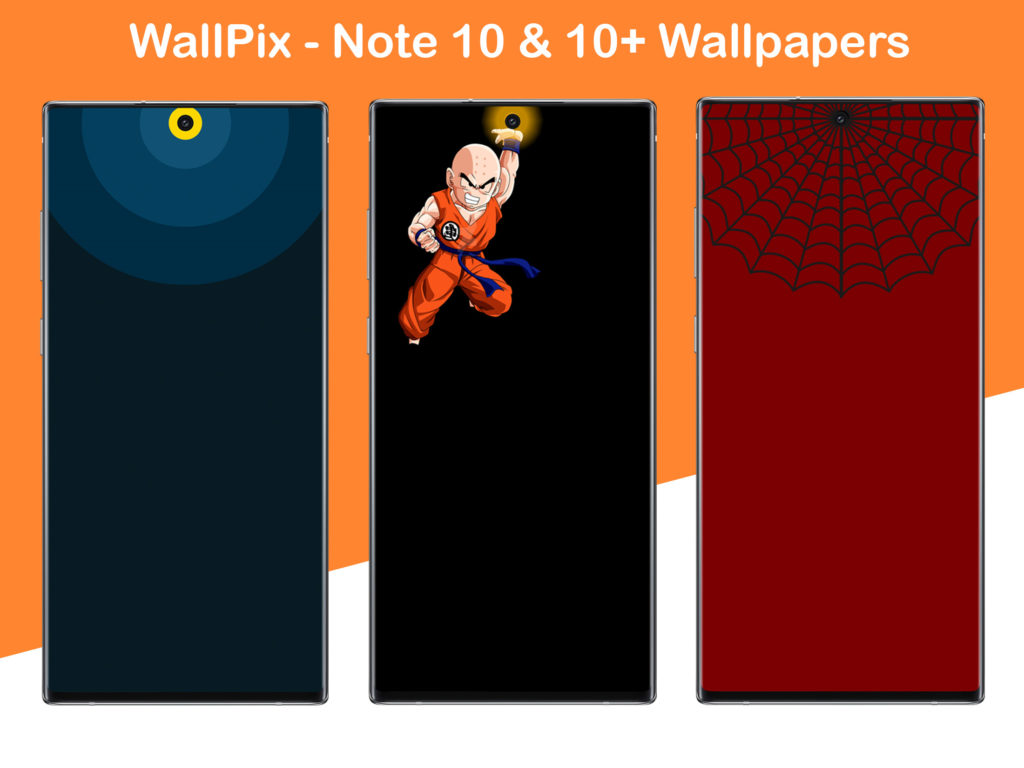
Set cutout wallpapers on Galaxy Note 10 and Note 10 plus
To set the wallpapers on Galaxy Note 10 and Note 10 plus please follow the steps below
- Download the WallPix wallpaper app from this link
- Install the app
- After installation open the app and you will be in the Explore section .
- Scroll down to look for Note 10 wallpapers.
- Alternatively you can swipe left to go to Collections.
- Scroll down until the Note 10 collection is reached.
- Tap on the Note 10 collections and select any wallpaper of your choice.
- Then tap on SET button and it will ask whether to set on Lock screen , Home screen or Both.
- Select your choice and your wallpaper will be set.
- Return back to home screen and enjoy your Note 10 wallpapers.
Note 10 Cutout wallpapers Collection

WallPix wallpaper app has provided users with some awesome wallpapers to hide the cutout effectively and most wallpapers are black (Amoled) in nature and will thus help in saving the battery life to some extent. Enjoy the new Samsung Galaxy Note 10 with these wallpapers.
